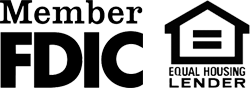Frequently Asked Questions
Checking Accounts
To open a personal Checking Account, you will need a current picture ID and your Social Security Number. You will also need a minimum opening deposit. The minimum deposit amount varies depending upon which type of checking account you open. View our checking account options chart for more details.
Intercity Online
For best viewing of Intercity Online, you will need to be using Internet Explorer 7.0 or higher, with the resolution set at 1024 x 768. To check to see if your browser meets this requirement, click on HELP at the top of your browser and then click on “About” Internet Explorer.
The cut-off for all bank transactions is 6:00pm CST. That includes Round-the-Clock Bankline and Intercity Online. Any transactions done after 6:00pm CST will be memo-posted to your account immediately. However, they will not post to your account until the next business day. Any business transacted after 6:00pm CST on Friday will not post to the account until accounts are updated on the following Monday evening.
Electronic Bill Pay
General
The following information will need to be submitted in written format:
- Consumer’s name
- Loan number or other identifying information in regards to said loan
- A brief statement explaining the error resolution or information request
This written request should be mailed to: Intercity State Bank, PO Box 560, Schofield, WI 54476.